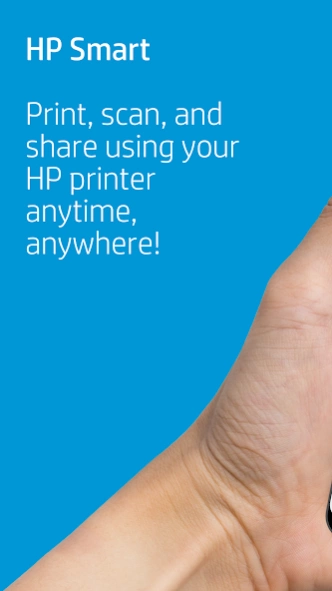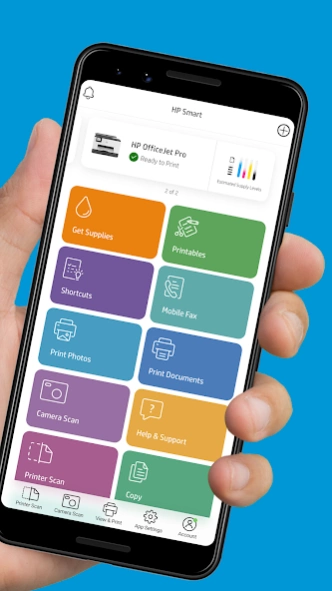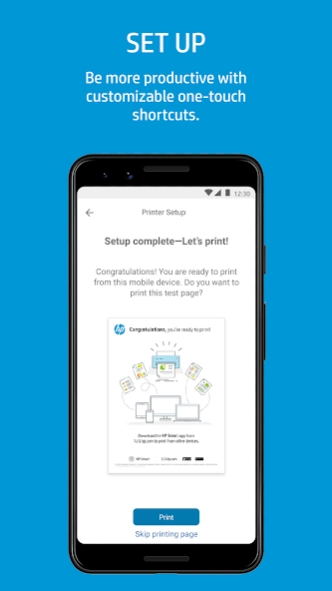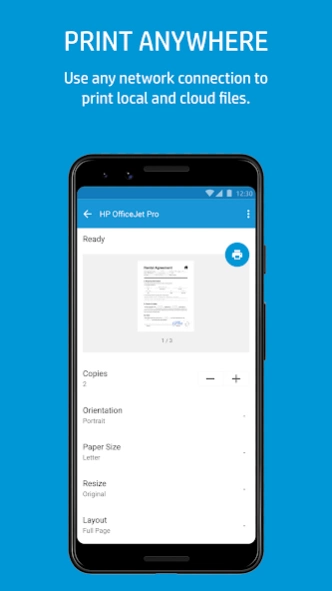HP Smart 17.5.1.4552
Free Version
Publisher Description
HP Smart - Set up, scan, print, share, and manage your HP printer
Print, scan, and share files by using HP Smart with your HP Printer. HP Smart makes it easy to get started and keeps you going with features like Print Anywhere or Mobile Fax!
· Start with a hassle-free set up, then print, scan, copy, and share files directly from your mobile device to your friends, co-workers, or a linked cloud account
· Manage or print to your printer using any network connection
· Order supplies, get support, and manage your HP account straight from the app
· Create high-quality scans with your mobile device’s camera or import existing files, then preview, edit, and save them as PDFs and JPEGs or send them in your favorite cloud storage account
· Edit and enhance your photos by adding filters and text, cropping, and adjusting the saturation, contrast, or brightness
· It’s easy to send secure faxes from the app with Mobile Fax
· Be more productive with Smart Tasks—customizable one-touch shortcuts
· Access hundreds of printable crafts, cards, and learning activities for free with Printables! Get involved and get your family creating together!
Some HP Smart features require a network connection and an HP account for full functionality. Certain features/software are available in English language only. For a full list of supported printers, visit: https://support.hp.com/document/ish_2843711-2427128-16?openCLC=true?
About HP Smart
HP Smart is an Android app developed by HP Inc. that allows users to print, scan, and manage documents directly from their mobile devices. With a user-friendly interface and a wide range of features, this app aims to provide convenience and flexibility for both personal and professional use. One of the key functionalities offered by HP Smart is the ability to easily print documents or photos stored on your device or in cloud storage services such as Dropbox or Google Drive. Users can select the desired files, adjust printing settings like paper size and quality, and send them wirelessly to any compatible HP printer. Scanning capabilities are also integrated into the app, allowing users to capture high-quality images using their smartphone camera. These scanned documents can be saved as PDFs or JPEGs for easy sharing via email or other messaging platforms. In addition to printing and scanning features, HP Smart offers various tools for document management. Users can organize their digital files into folders within the app's interface, making it simple to locate specific documents when needed. The app also supports editing functions like cropping images before printing or saving them. Furthermore, with HP Smart's remote printer management feature called "Print Anywhere," users have the ability to access printers located at different physical locations through cloud-based connectivity. This means you can initiate print jobs even when you're away from your home or office printer. Overall, HP Smart provides an all-in-one solution for mobile printing needs while offering additional functionality like scanning and document organization. Its intuitive interface coupled with its compatibility with numerous cloud storage services make it a versatile tool suitable for individuals looking for efficient ways to handle their digital documentation tasks on-the-go
How to install HP Smart on your Android device:
- Click on the Continue To App button on our website. This will redirect you to Google Play.
- Once the HP Smart is shown in the Google Play listing of your Android device, you can start its download and installation. Tap on the Install button located below the search bar and to the right of the app icon.
- A pop-up window with the permissions required by HP Smart will be shown. Click on Accept to continue the process.
- HP Smart will be downloaded onto your device, displaying a progress. Once the download completes, the installation will start and you'll get a notification after the installation is finished.